epub is an open standard for ebook files for access on ipad, ipod, ipod touch, mobile, android and many more devices. It has been documented by the International Digital Publishing Forum (IDPF) containing packaged set of XML documents, metadata and other media that form an ebook file. There are number of tool and software to create epub files. Ideally, epub files are create by converting content from other formats like PDF, HTML, Text and more.
Online tools for epub creation & conversion
![]() 1. Epub2Go – It is an online converter for PDF to epub format. To get started, upload PDF file from computer or select PDF file on the internet. This online tool will convert PDF file into epub format which can be easily read on lot of devices.
1. Epub2Go – It is an online converter for PDF to epub format. To get started, upload PDF file from computer or select PDF file on the internet. This online tool will convert PDF file into epub format which can be easily read on lot of devices.
2. BookGlutton – It is online converter for converting HTML content into epub file format. To get started, upload zip file containing HTML files and get output as epub format.

3. Feedbooks – It is an online book creation and publication service. You can easily customize and generate ebooks in epub or PDF format that can be read on Amazon Kindle, Sony Reader, Bookeen Cybook, iRex, iPhone, iPad, iPod Touch, Android platform, Windows Mobile, Symbian, Blackberry and PalmOS.
Free software to create & convert epub files
1. Calibre – It is a free desktop software for Windows, MAC and Linux users. Using this you can convert files into epub format from number of different formats. It produces nice result preserving the formatting and layout of the content.
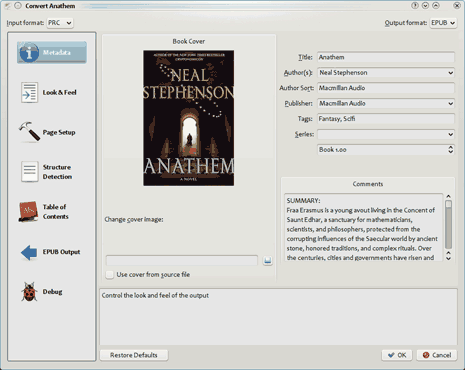
2. Sigil book editor – It is a simple ebook editor for epub format files. It support WYSIWYG interface and is available for multi platforms. It has support for multiple views like: book view, code view and split view.
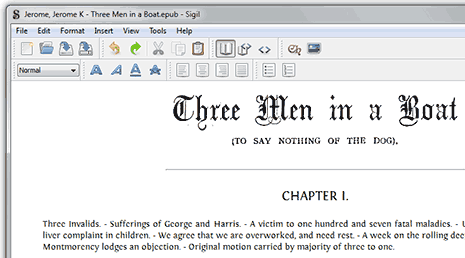
3. epub Tools – It is a collection of free and open source tools for creating epub files. You can manage and convert documents from Word, RTF, Docsbook, TEI and other formats.
4. eCub creator – It is a simple cross platform tool for creating epub and mobipocket books. It allows you to create unencrypted EPUB files from text or XHTML files. You can edit text or XHTML files with a simple internal editor or specified external editor. You can create simple cover design image and optionally create title, content and cover pages.

I tried to use flip-pdf, but it is not free. The version that i use is a trial version, and when i try to see my ebook, the site logo always appear, exactly on the midlle of the pages. You know any free (realy free) software to do flip ebook?
yes right on this page…under Free Software…it is called Calibre…there are many others..just check this page
I strongly recommend flip-pdf.com It can convert pdf files to page flip book.
“monodo” Can you write something more about this pressmo.com? Today, looking through this website and I am interested. How does it look? Have you used this? What are your impressions? What benefits will give me this interactive catalogue?
Well I use it for making emagazines with a flip page effect for web browsing online, but it works for normal flip page ebooks as well. Quite usefull and works fast on PDF files. Good one for me if you ask.
There is a lot of tools for creating e-books, such as pressmo.com. Very easy and simple to use. Actually, everyone is able to deal with it. Besides pressmo contains interactive catalog which helps in advertising your ebook.
Another tool to create epub ebook files from HTML is dotEPUB (dotepub.com): this bookmarklet/Chrome extension will convert any online webpage into an epub file.
Dear Sir,
I have create the xml coding files, meta, css..etc but how to create the epub (that mean next step) if you know the next step please send the information to my mail id rminfotec@gmail.com
I spent over three hours online, looking for a free tool to convert PDF to Epub. What you did here is great. Thanks a lot!
Very helpful, thanks. Just got a Pandigital ebook reader, and imported PDFs don’t have bookmarking, navigation, etc. Hopefully one of these tools will allow me to create a doc that the reader can “see” better.
pdf-epub-converter.net
You should also check out zinepal.com to create eBooks and PDFs from blogs, feeds and other online content. You can create eBooks in ePub, Kindle and Mobipocket formats.
A recently launched tool for PDF to ePub conversion is available at pdf2epub.com/convert . The resulting ePubs validate with ePubCheck and quality is generally better than Calibre.
I think this EPUB Maker is better, epubmaker.net, try it.
and xml into epub too?
Very helpful post and very helpful links! These tools work pretty fine. But though they are good -and fast- for pdfs in English, they do not not work with Greek and I suppose with other languages, at least not those written in Latin characters. Any ideas how this can be fixed?
You can also create EPUBs with Atlantis Word Processor [AtlantisWordProcessor.com]. It’s a WYSIWYG editor that can convert any document to the EPUB format in just a few mouse clicks. It supports font embedding, multilevel TOCs, and batch conversion. And its EPUBs always pass through the EPUB validation test.
If you find you need more than the free tools to create an ePub book that looks respectable, I can help. I do professional ePub formatting at mcwriting.com , and there’s a helpful eBook FAQ there as well.
Does ePub format support having a small color graphic on each page?
I am finishing book written in Word for Mac Publisher mode and will want an ePub version for it.
Also, can ePub include hyperlinks to movie at end of each chapter?
What are your fees?
Thanks. Joyce